Review of EffectsLab Pro
EffectsLab DV - $ 111.78
EffectsLab Pro - $ 154.78
Stock footage:
When EffectsLab Preview came out many people complained because it was more difficult to learn then Alam (FXhome’s older effects software), and because initially they could not use the stock footage plug-ins that had been made for the older program. With the final release of EffectsLab came an input image stream option had been added so you could just use the raw images that are in the older Alam plug-ins if you so desire to use those effects, you can also use avi and QuickTime stock footage. The interface for handling stock footage works just about the same as Alam, for those that did not have the older software here is an explanation: You have four animate-able corners on the given effect, you can, if you so choose just move the explosion (or whatever) where you want it and let it play out in that place, however if the footage is moving you can use the four corners to move squish and do whatever you jolly well like. Once you have finished animating the effect on the footage you then apply masks where needed.
Masking: For example if an explosion in on a truck that goes under a bridge and the camera is a birds eye view it will need to disappear as it moves under. On the older Alam software you only could use a basic square as a mask and when I used it to add rain to my film Trinket I had at some shots with over 20 separate masks! On the new software you now have a freehand tool that will give you hundreds of points if you so desire. Masks can be applied to all the effects in EL.
For example if an explosion in on a truck that goes under a bridge and the camera is a birds eye view it will need to disappear as it moves under. On the older Alam software you only could use a basic square as a mask and when I used it to add rain to my film Trinket I had at some shots with over 20 separate masks! On the new software you now have a freehand tool that will give you hundreds of points if you so desire. Masks can be applied to all the effects in EL.
Neon Lights:
Neon lights are basically the old light saber effects; however they are much more versatile then the old Alam light sabers. They have two modes, freehand and 4 point. Freehand allows you to make just about any shape you could want, I find this particularly useful in creating sweet lasers, I used this in my film Robot Turkey. The 4 point lights have additional attributes allowing you to adjust the hilt and tip to your satisfaction.
Optics:
The optics is the thing I have played the least with in EL, and lets you to create sun flares and lots of nice little sparkles. It allows you to combined glowing lights to rays and flares and with a little time can give shiny results.
Gun flash: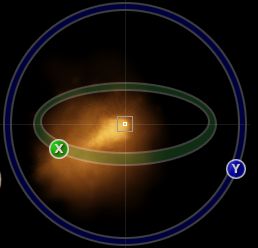 No longer is gun flash effects locked onto a 2 dimensional plane, EL’s new flash effect can be rotated in every direction. When you first create a flash you have a basic glow which you can reshape to your needs using the controls. By adding textures you can create far more realistic looking flashes and add as many side ejections as you deem necessary. You can also use it to create glow for engines in space craft, combined with the partial generation this could be very convincing.
No longer is gun flash effects locked onto a 2 dimensional plane, EL’s new flash effect can be rotated in every direction. When you first create a flash you have a basic glow which you can reshape to your needs using the controls. By adding textures you can create far more realistic looking flashes and add as many side ejections as you deem necessary. You can also use it to create glow for engines in space craft, combined with the partial generation this could be very convincing.
Particles: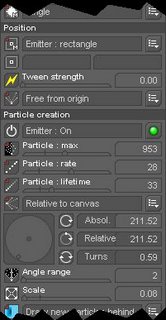
Perhaps my favorite effect in EL is the particle generation. You can create: fog, smoke, snow, rain, heat haze and more with this tool. Particles can be generated from a point or a box. You control the size, velocity, animated transparency, color, size, texture, and how much gravity will affect them. To get the desired effect you tend to have to fiddle with it quite a bit, but the freedom of not being locked to stock footage is very helpful
Grading:
Every kind of effect can be graded using built in tools so it will match the footage you are adding it to. Contrast can be adjusted, blur can be added.
Presets:
One of the most useful additions to this software is the presets, if you plane to use an effect over and over again you can turn it into a preset which you can find in a drop down menu under the type of effect it is. You can also download presents made by other FXhome users and upload your own. All presets available are moderated and ranked so that the available downloads have had some quality control.
Here is an image I created, I took a clay puppet on a black background, and applied a harsh black and white preset. Then I made a copy of the footage and mask out everything but the vest and did some color grading on it. I then applied some heavy rain which I made with the particle generator.
Why would any one need the Pro line?
Is the Pro version worth the $40 extra? I guess that depends on what you need. If you just need some light sabers, lasers, and a few gun blasts on DV resolution then I would say pro is not for you. However if your footage is high definition and you need some advanced grading effects, particle displacements, and might I add the very nifty looking but for the most part impractical gleam tool. Pro line is for you. If you need effects that either line can create it is much easer to use then Photoshop or other tools made for messing with still images and I would recommend checking out the demo and reading through the manual. Don’t buy it without trying it, that’s why there is a demo, I personally feel like it is worth the money I spent on it.
Hopefuly in a few days I'll get a review up on CompositeLabs Pro




