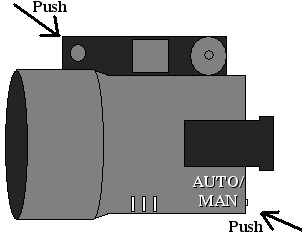You can see the Fresh Element web intro which is what I have been working on for the longest time
here For those of you that frequent StopMotionAnimation.com you might remember the iDshot craze in the spring of 2005. The craze that drove everyone and there mother to buy one, or even two of the cameras, it ended when B&H Photo ran out.

You would think that this large quantity of iDshot owners would create large quantity's of animation so that they could justify the $160 or whatever they spend on the camera. However, to the best of my knowledge I am the only person who actually uses it to animate. Upon finishing the Fresh Element Records web intro (my fourth iDshot project) Lio was wondering how it was working for me. In this post I'll try to over the different work flows I have used and the advantages it has over web cameras. If you like posts with this kind of technical info could you please comment on them, I try to spend a lot of time making stuff like this interesting and it's sad when the only people that comment are my friends, most of which with never make an animation without my involvement.
I've shot Attack of the Evil Robotic Turkey [From Outer Space] which had about 3.5 minutes of 15 fps animation (1.5 minutes got cut from the final version, I had a web cam aimed at the rear LCD for frame grabbing, I would like to apologizes for the stupidness of this movie as well.) I then shot about 1 minute of the Vampire From Beyond the Crypt (23.98fps, webcam LCD frame gabbing, the project is not finished so I won't show it.) Later Marc wanted me to write a review of the animateability of Stikfas so I made a 30 second film called The Arena (15fps shot blind.) I then got the Fresh Element job which was 36 seconds (24fps, frame grabbing with a capture card, shot blind on dolly shots.) Thats 5.5 minutes of stop motion, that should qualify me to write about it.
The workflow on this camera can be a bit wonky and hard to get used to, but once you do you can take advantage of its high resolution tiff files. Unlike most cameras, the iDshot has a stop motion mode built into it, however you should not use this, I have heard that it is buggy and crashes, also you can shoot at a max resolution of 640x480, if you shoot at this resolution you are shooting yourself in the foot because that resolution comes in handy in post. You'll need to set everything to full manual and get the camera taking the picture you want it to be taking. Because the camera's view finder does not quite show the picture the camera really takes you'll need to transfer the test photo's to your computer, so keep your computer close enough to the camera to have the firewire cable attached to at all times, it just makes things easer. If you are using USB, stop what you are doing, go out and buy a firewire card, the iDshot has so many problems with USB and is so slow that it is not worth using the USB. Once you get the right exposure, aperture, white balance, and focus you will need to set up you're frame grabber. I've done it three ways.
When I first started out I just aimed my web camera into the viewfinder and used that. The picture quality is not that great but you can get an idea of the movement, no fine details however. If you already have a webcam and don't have a capture card this is the cheep solution. You do need to remember take a shot with the frame grabber, then use the remote to take the hero shot with the camera. When I shot The Arena I just shot blind because it's much faster and you don't have to worry about taking two pictures. You would not want to do important animation like that.
When I got the Fresh Element gig I bought a capture card so I could output the picture on the viewfinder to my computer. However you can't use Anasazi with the capture card, so the only other free choice is Monkey Jam, the problem with Monkey Jam is it does not play back in real time (only frame flipping which is OK) and does not have onion skinning, which is handy. The viewfinders output is a bit better then looking in the real viewfinder because the frame cuts off the image so somethings there will be something that you think is out of frame that isn't.
Once you've animated the shot you have to download it to the computer. If you shot in tiff format (which I usually do) you will have to convert it to a tiff format that the rest of your programs can read in Sanyo File Manager. I usually use VisionLab Studio to convert the image stream into a resized movie file adding any digital zooms or pans with the extra resolution.
The primary advantage of the iDshot is that you can shoot at the lower spectrum of high definition (1280x720, cameras max resolution is 1360x1024) in Tiff format. When you are using the max resolution tiffs you can only get 10.5 seconds of animation, however I rarely have 10 second long shots, I sometimes worry that it might by my ADD being manifested in my animation, but no one has complained yet. The great thing about the extra resolution is that you can reframe the shot if something comes up that you did notice when you set up the shot, you can also add digital pan and zooms, which can make shots a lot livelier. Because of the complications of dolly shots and panning in stop motion this can be advantages to tripod shooters. A very interesting thing I discovered you can use the extra resolution for is if you used a dolly rig to pull or push the camera away from the set you can use a digital zoom to create Hitchcock's Vertigo effect (I did this in the Fresh Element web intro.) If I'm not planning on shooting in high def I usually shoot at 1024x768 and downsize to 640x480, the extra resolution is just to useful not to have at your disposal in post. If you don't want the extra resolution you may as well use a web camera.
watch the Hitchcock zoom
here
OK, thats enough about the iDshot for one post. Maybe next time I'll go over the querks of it and how I work around them.